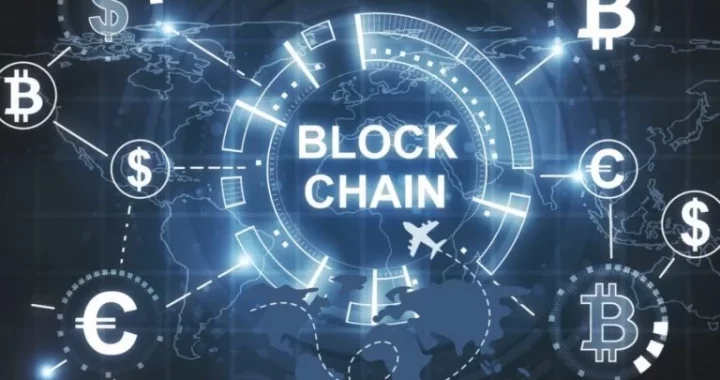PointX launches massive 11.11 new point redemption deal

Shop online at a special rate of 5 PointX equal to 1 baht on the JD CENTRAL, Lazada, and Shopee applications. Shop online with a discount of up to 50% at X Store on the PointX application.

Online shopping fans will be overjoyed to learn that PointX, a new unified platform developed by digital-focused SCB TechX, a member of the SCBX Group, will be launching the biggest surprise campaign of the year in celebration of the highly anticipated 11.11 shopping day. Shoppers can use PointX instead of cash on major e-commerce sites like JD CENTRAL, Lazada, and Shopee. PointX points can be redeemed at a special rate of 5 PointX equal to 1 baht on 11 November 2022, or at a rate of 9 PointX equal to 1 baht from 9 through 10 November and from 12 through 13 November 2022.
Shoppers looking for a one-stop-shop that has everything they could possibly want can find it at X Store, where they can take advantage of exciting sales and discounts on products from a wide range of categories and well-known brands. From 9 – 13 November 2022, customers can shop online with a discount of up to 50% at the “X Store” on the platform and pay with PointX instead of cash. To learn more, visit www.pointx.scb or call the SCB Call Center at (02) 777-7777.

Instructions on how to use PointX instead of cash at JD CENTRAL, Lazada, and Shopee
Transfer all of your SCB credit card points to PointX.
Navigate the JD CENTRAL, Lazada, and Shopee apps to find items you want and choose your payment method as follows:
Mobile Banking:
Choose the SCB EASY app / Siam Commercial Bank
QR PromptPay (Only at Shopee)
Save the QR code on your mobile phone.
Open the PointX application and press the “scan” icon and choose the saved QR code.
Go to “Pay with Points” and choose to pay with “All Points” or “Partial Points”

Confirm your payment and wait for your order to be delivered to your doorstep.
Instructions on how to use PointX in place of cash at the X Store
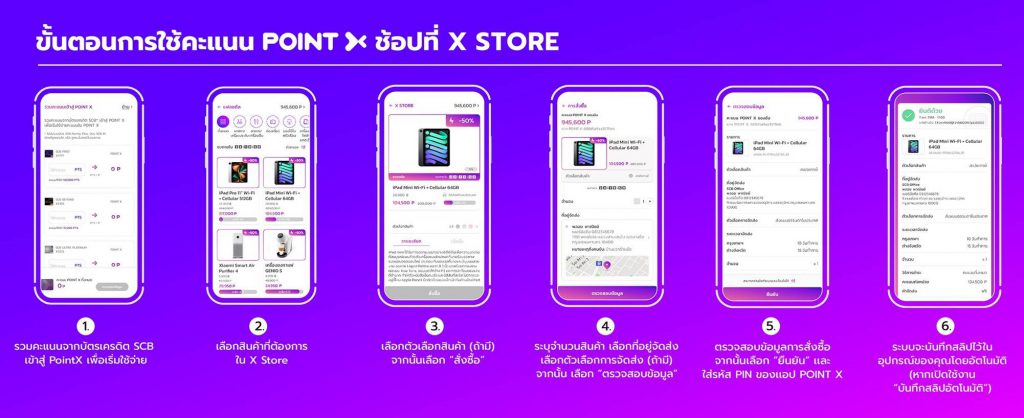
1.Transfer all of your SCB credit card points to PointX.
2.Navigate the X Store and find items you want.
3.Choose an item and then click “Add to cart.”
4.Enter the number of items, choose your shipping address and shipping option (if any).
5.Verify your order, press “Confirm”, and enter your PointX PIN.
6.If the “Save sales slip automatically” function has been enabled a sales slip will be automatically saved to your device.

Those interested in the new infinite concept of accumulating and spending points anywhere as if they were cash can download the “PointX” application as follows:
Link for download: https://www.pointx.scb/get/
Scan QR Code